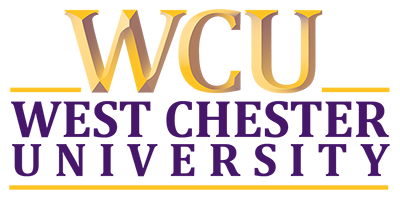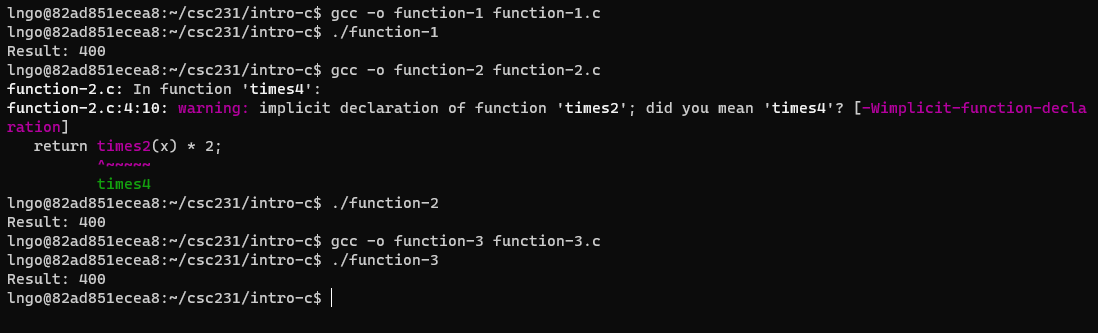Introduction to C#
Relevant Reading
This lecture will cover contents from Chapter 1 - Appendix version of the book.
1. What is C?#
Overview#
Developed by Dennis Ritchie at Bell Labs
First public released in 1972.
The book: *The C programming languange” by Dennis M. Ritchie and Brian W. Kernighan. Prentice Hall 1988.
How to learn C (now that you already know Java)?
Scary stuff ahead …#
C is much less supportive for programmers than Java.
(Much) easier to make mistake, and (much) harder to fix.
But it is exciting …#
C requires less memory resources than Java.
C, in many instances, runs faster than Java.
Knowing C will make you a better programmer overall.
2. C and Java#
#include <math.h>
#include <stdio.h>
/* main function definition: */
int main() {
printf("Hello World\n");
printf("sqrt(4) is %f\n", sqrt(4));
return 0; // main returns value 0
}
import java.lang.Math;
/* define a HelloWorld class */
class Hello {
/* main method definition: */
public static void main(String[] args){
System.out.println("Hello World");
System.out.println("sqrt(4) is " + Math.sqrt(4));
}
}
Similarities#
Values, types, literals, expressions
Variables
Control flow (if, switch, while, for, do-while)
Call-return: parameters, arguments, return values
Arrays (mostly)
Primitive and reference types
Type casting.
Library usage.
Differences#
C has no classes or objects (but something similar)
C is not object-oriented.
C arrays are simpler:
No boundary checking.
No knowledge of array’s own size.
String operations are limited.
No collections, exceptions, or generics.
No automatic memory management.
Pointers!!!
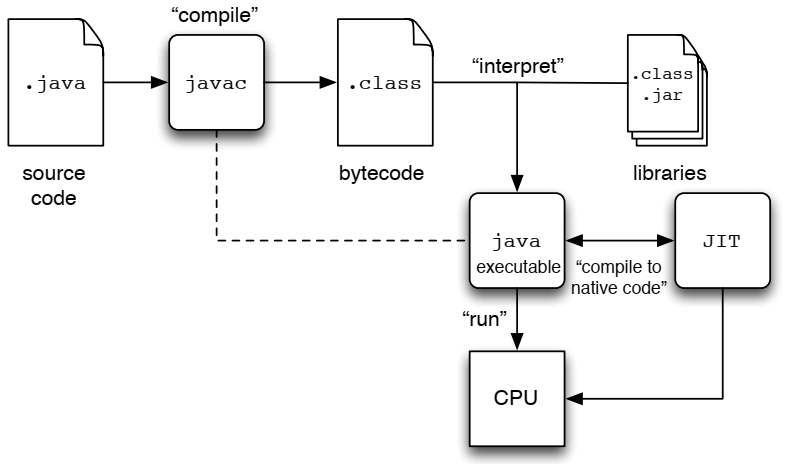
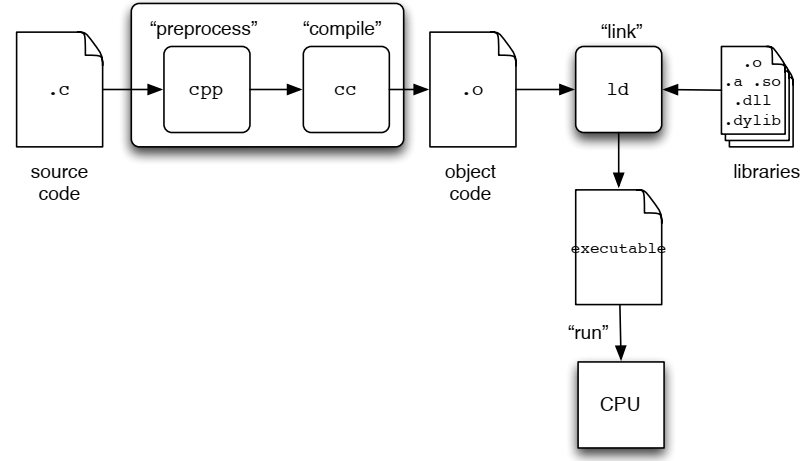
3. Hands-on: Getting started#
SSH to
molly. Refer to the Setup page if you need a refresher on how to do so.Change into
csc231from inside your home directory.Your home directory is represented by the
~sign.
Create a directory named
intro-cinsidecsc231, then change into that directory.
cd ~/csc231
pwd
mkdir intro-c
ls
cd intro-c
pwd
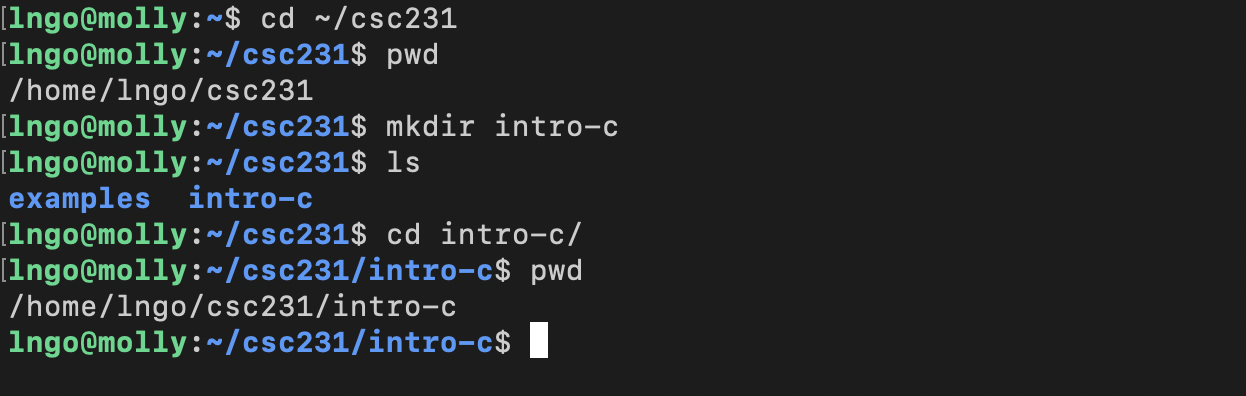
Create hello.c#
Inside the terminal, make sure that you are still inside
intro-c, then usenanoto createhello.cwith the source code below.
pwd
nano -l hello.c
Once finished editing in
nano:first hit
Ctrl-X(same for both Windows and Mac).Next hit
Yto save modified buffer (new contents).Hit
Enterto save to the same file name as what you opened with.
Memorize your key-combos!.
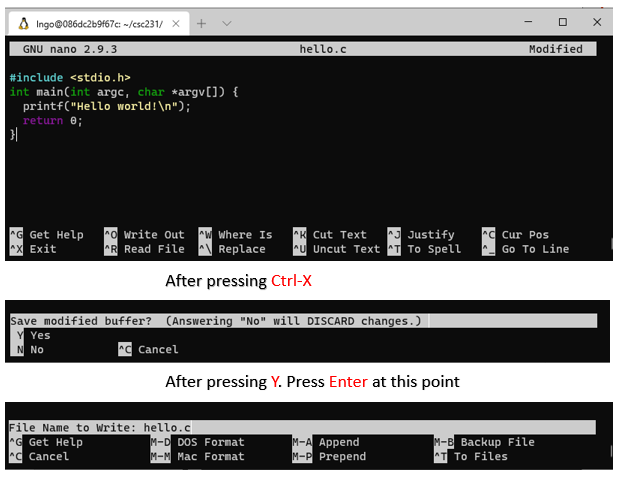
What’s in the code?#
Line 1: Standard C library for I/O, similar to Java’s
import.Line 2-4: Function declaration/definition for
main:Line 2:
return type:
intfunction name:
mainparameter list:
argc: number of command line arguments.*argv[]: pointers to array of command line argument strings.
Line 3: Invoke builtin function
printfto print out stringHello world!with an end-of-line character\n. This is similar toSystem.out.printf.Line 4: Exit a successfully executed program with a return value of 0.
Hands-on: Simple compile and run#
Similar to
javac, we usegccto compile C code.Before compile, make sure that you are still inside
intro-cin the terminal.
ls
pwd
gcc -o hello hello.c
ls
./hello
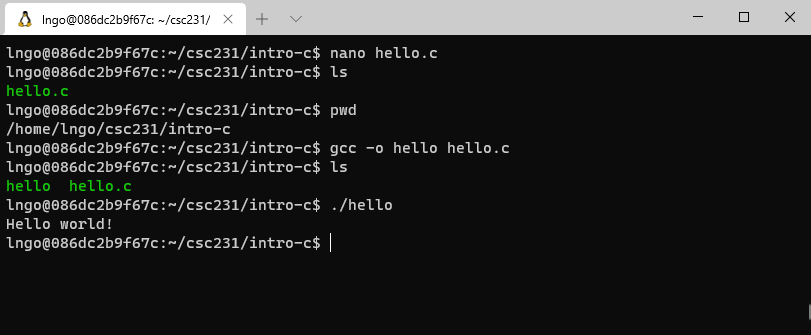
Hands-on: Compile and show everything#
There are a number of steps from C codes to executable binaries.
ls -l
gcc -save-temps -o hello2 hello.c
ls -l
./hello2
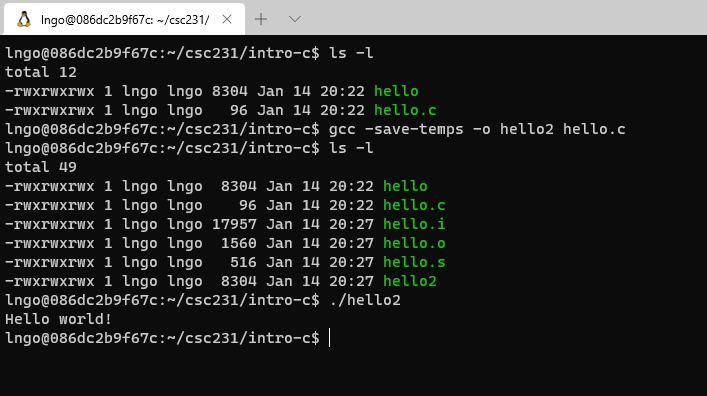
What are those?#
hello.i: generated by pre-processorhello.s: generated by compiler.hello.o: generated by assembler.hello(orhello2): executable, generated by linker.
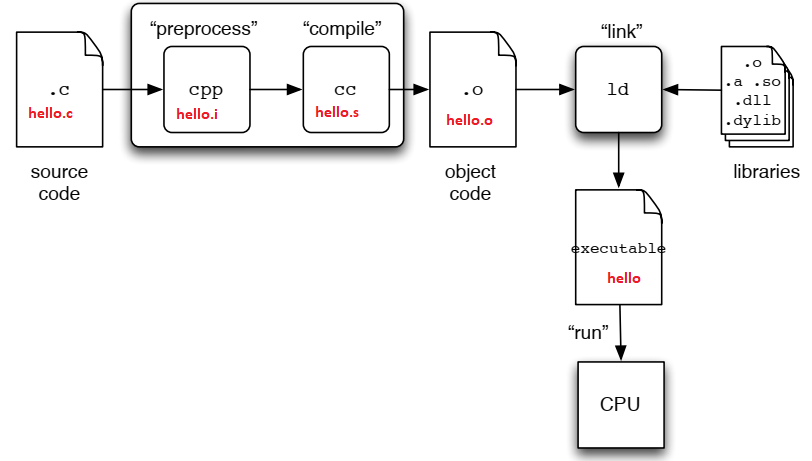
Hands-on: View files#
For
hello.iandhello.s, they can be view on the editor.Run the following command to view
hello.i
cat -n hello.i
Run the following command to view
hello.s
cat -n hello.s
For
hello.oandhello, we need to dump the binary contents first.
xxd -b hello.o hello.o.txt
xxd -b hello hello.txt
ls -l
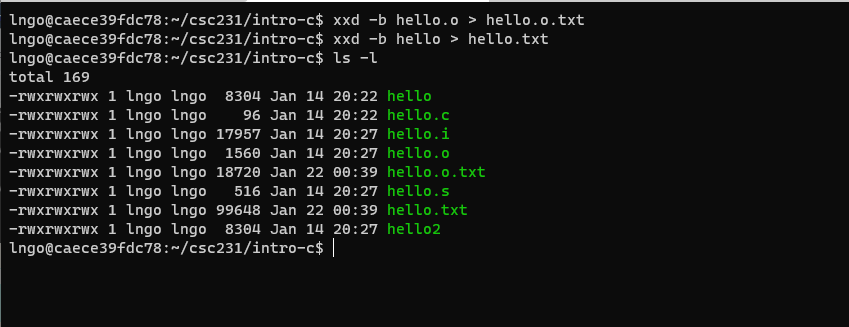
Run the following command to view
hello.o.txt
cat -n hello.o.txt
Run the following command to view
hello.txt
cat -n hello.txt
4. Challenge: output#
The usage of C’s printf is similar to Java’s System.out.printf. Find out how to
modify hello.c so that the program prints out Hello Golden Rams! with each word
on a single line. The program should use exactly one printf statement.
Answer
5. Input: scanf#
C formatting placeholders: (similar to Java)
%g: placeholder for a float (or double) value%d: placeholder for a decimal value (int, short, char)%s: placeholder for a string value%c: placeholder for a char value
#include <stdio.h>
int main() {
int num1, num2;
printf("Enter a number: ");
scanf("%d", &num1);
printf("Enter another: ");
scanf("%d", &num2);
printf("%d + %d = %d\n", num1, num2, (num1+num2) );
return 0;
}
import java.util.Scanner;
class InputReader {
public static void main(String[] args) {
int num1, num2;
Scanner in = new Scanner(System.in);
System.out.print("Enter a number: ");
num1 = in.nextInt();
System.out.print("Enter another: ");
num2 = in.nextInt();
System.out.printf( "%d + %d = %d\n",
num1, num2, (num1+num2) );
}
}
6. Challenge#
Create a file called mixedInput.c that is modified from readInput.c. The file should do the followings:
Ask user to provide three input of type float
Print out the multiplication statement with all the multiplicants and results as done in readInput.c.
Answer
#include <stdio.h>
int main() {
float num1, num2, num3;
printf("Enter a number: ");
scanf("%g", &num1);
printf("Enter another: ");
scanf("%g", &num2);
printf("Enter another: ");
scanf("%g", &num3);
printf("%g * %g * %g = %g\n", num1, num2, num3, (num1*num2*num3) );
return 0;
}
7. Conditionals and Loops#
Similar to Java.
Conditionals: compare.c
#include <stdio.h>
int main(void) {
int num1, num2;
printf("Enter the 1st number: ");
scanf("%d", &num1);
printf("Enter the 2nd number: ");
scanf("%d", &num2);
if (num1 > num2) {
printf("%d is biggest\n", num1);
} else if (num1 == num2) {
printf("%d and %d are the same\n", num1, num2);
} else {
printf("%d is biggest\n", num2);
}
return 0;
}
Loops
#include <stdio.h>
int main(void) {
int num, i;
printf("Enter a value: ");
scanf("%d", &num);
// make sure num is not negative
if (num < 0) {
num = -num;
}
for (i = 0; i < num; i++) {
printf("%d\n", i);
}
return 0;
}
#include <stdio.h>
int main(void) {
int num, val;
printf("Enter a value: ");
scanf("%d", &num);
// make sure num is not negative
if (num < 0) {
num = -num;
}
val = 1;
while (val < num) {
printf("%d\n", val);
val = val * 2;
}
return 0;
}
8. Function in C#
Almost the same as methods in Java, except for one small difference.
They need to either be declared, or must be defined prior to being called (relative to written code position).
9. Arrays#
Statically declared arrays
Multiple data values of the same types
Adjancent locations in memory (we will talk about this in the future)
Inside the terminal, make suse that you are still inside
intro-c, then usenanoto createarray-1.cwith the source code below.
What is the distance between addresses? Why?
Compile and run
array-1.c
Exercise
Create a copy of
array-1.ccalledarray-2.c.Change the type of
numberstodouble.What is the address step now?
Answer
An array variable
… is in fact pointing to an address containing a value.
… without the bracket notation and an index points to the corresponding address of the value at the index.
… is quite similar to a pointer!